I love putting up old family photos in my home. They're fun reminders for us of people we love and have been inspired by. The challenge has been figuring out interesting ways to display the photos.

I've always thought this image from Elle Decor of a child's room with giant pink print of Elizabeth Taylor was so cool:

The image (and this idea too) came to mind when I was printing out a photo of my great grandma in front of her home in Sweden for our playroom.

It's easy to change a photo's color in Photoshop, and I'm sure other programs. Also, there's probably better ways to change hue, but here's what I did. In the Image menu, under Adjustments, select the Color Balance option.
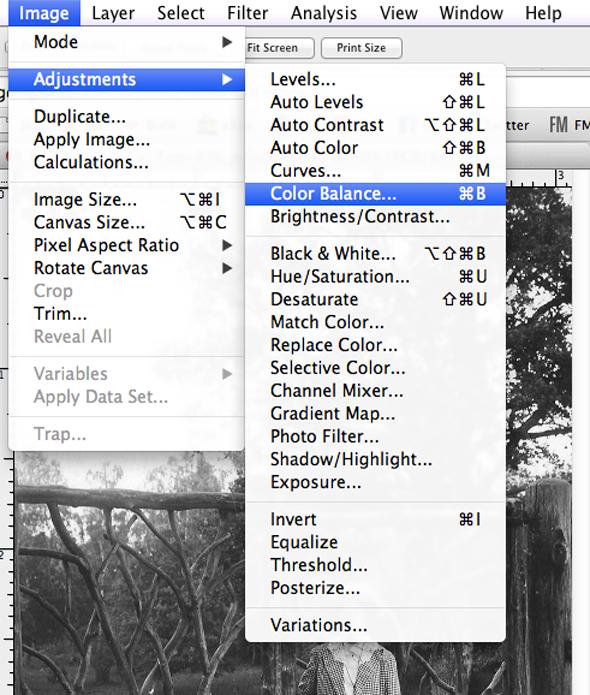
I turned up the Red, Magenta and Yellow all the way on both the midtones and the highlights.
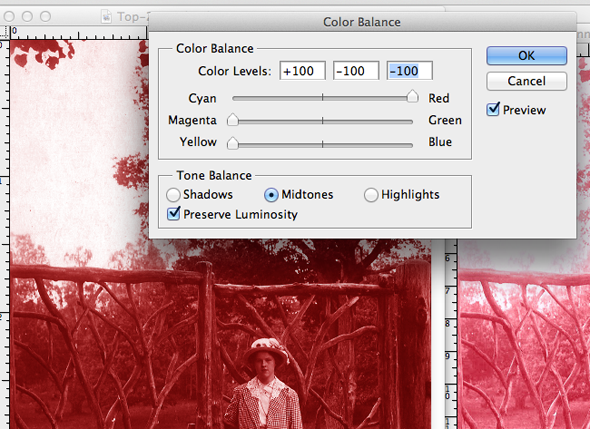
And then I played with the Curves tool a bit to brighten the whites in the photo.
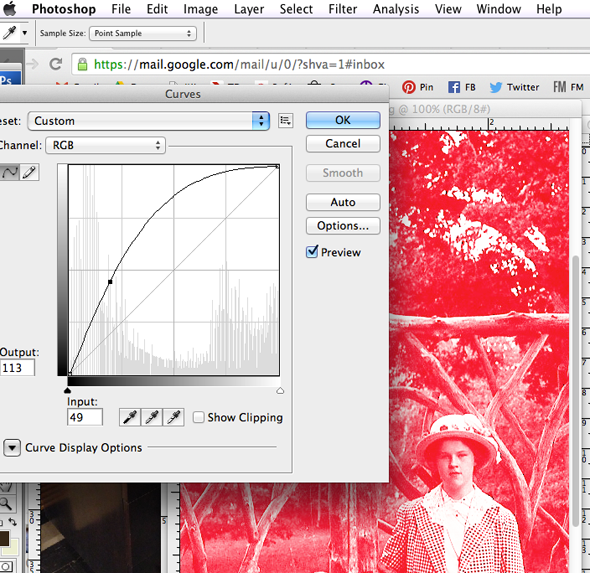
When I was finished, I cropped the photo and saved it to be the right size for printing and emailed the file to my local Kinkos. It cost about $60 to have it printed to 30x35, which was the size I needed it to be for a pretty brass frame I found at a thrift store.

The existing matting in the frame had been dark brown, so I painted it orange with a couple light coats of acrylic craft paint, and then I mounted the photo print right on top of the mat with permanent double-sided tape.

I think it's a really fun part of our playroom and I love how it looks with the other art we have hanging in the space!




Here are a few other posts and links on the things in these photos:
Just a quick tip: Another way to change the color using photoshop is to go to adjust, then hue/saturation rather than color balance. In that little window you will see a box you can check that says "colorize." Check that, then from there you can play with the color, saturation and brightness. You can get a lot better color that way, and much more vibrant, too.
ReplyDelete:o)
That looks great, thanks for the inspiration!
ReplyDeleteP.S I live in Sweden and follow your blog, I should have figured out you have Swedish ancestors! :)
Best regards
Maria
genius! Love it.
ReplyDeleteJust wondering what kind of parent would place a huge image of a call girl -- Elizabeth Taylor's character in Butterfield 8 -- in a child's room?
ReplyDeleteThis comment has been removed by the author.
Deletelove this idea
ReplyDeleteI thought the same thing DDU ! Who in the world puts that type photo in a child's playroom? I love your photo Jenny but there is a huge difference in a family pic and a call girl .
ReplyDeleteMay have missed this in some of your other posts but how are you able to blow an older photo up to that size? When I try to do this with my old photos the photo becomes so fussy and grainy I cannot use it. Any help would be appreciated. Thanks
ReplyDeleteI'm glad you wrote this project up! I dogeared the Domino page that showed this photo as something to replicate. Thanks!
ReplyDeleteI LOVE that shot of Elizabeth Taylor (reminds me of my mom in a slip while getting ready to go out). And it's fine for a kids playroom -- or anywhere else. Just like you don't bat an eye at any images of Audrey Hepburn from Breakfast At Tiffany's that pop up everywhere. Miss Golightly!
ReplyDeleteI would also love to learn how you enlarge old photographs. I've tried scanning unsuccessfully so have just taken pictures of the pictures with my digital camera in a pinch... that has worked fine for the few that I've done but I would also like a larger scale photo... Thank you!
ReplyDeleteThis is so clever ! Thanks for showing us how. I love that something old looks warm and fantastical and more natural in a child's room than if it remained black and white ( and obviously the significance of it being a family member in the photo is extremely meaningful).
ReplyDeleteI love your ideas. You are so talented. How did your counter stools from ezmod hold up? Can heavier people use them?
ReplyDeleteI am just amazed at all of your creativity. What a perfect way to honor your Great Grandmother in a space where your children play, learn and grow. This room is fabulous in every way!
ReplyDeleteSuch a beautiful old photo! Your grandmother looks familiar....do you look like her? And I have to comment on that beautiful gate she's in front of! Is the house it belongs to as interesting as the gate? And I must agree that a picture of Liz Taylor playing a callgirl is an.......unusual choice for a child's playroom ;)
ReplyDeleteThanks for sharing the rest of the room. It turned out so beautifully. What a cozy space full of beautiful things with lots of room to play. I am so inspired! Your girls are blessed to have such a creative mama :)
ReplyDeleteGee, I never saw Audrey in a slip holding a cocktail. Perhaps I have missed something Gingerbread Harbor. :)
ReplyDeleteI didn't think about it until others pointed it out, but a woman in a slip is a bit weird in a child's space. Love how you made it still as artistic-looking but really meaningful with a family pic. This would be a cool way to do family pics for Christmas cards.
ReplyDeleteCan you share what type of paper you had them print the photo on? Looking for DIY nursery art & always for the home too. Thanks!
ReplyDeleteI definitely can have fun in this room. I especially love the playful ceiling! Happy Nesting.
ReplyDeleteThat is a really fresh, fun to display a vintage photo without it looking too "museum-ish". Thanks for the suggestion!
ReplyDeleteCaroline
Hello , what a beautiful painting of Elizabeth Taylor ! great pictures ! Thanks for your post, have a crazy day !
ReplyDeleteI LOVE the picture of Elizabeth Taylor and how you worked it into your own space. What a gorgeous idea!
ReplyDeletewww.stateofsunshineblog.com